How to Find, Trace and Share Abandoned Railroad Corridors Near You! (Updated April 2022)
Our Abandoned and Out of Service Railroad Lines Map of lines across the world has gotten a ton of views and support from people across all sorts of interests and knowledge bases. For that, I thank you!
But I never really explained how I came to find all of these lines. So with that in mind, today's blog is going to go over how to use Google My Maps to create your own maps for people to find and view and criticize.
This blog is essentially my love letter to My Maps, as the platform has (thankfully) remained a part of the Google Suite, and I sincerely hope it never goes the way of Google Fusion Tables.
Of course, the magic of Google My Maps is that you can create maps of pretty much anything, without having to learn incredibly complex GIS systems and selling your soul to ESRI for a license to use ArcGIS. Google My Maps is incredibly intuitive for building vector data (points, lines and polygons), and to this day, when I am building vector maps for use in ArcGIS, I will often use My Maps to build the data, and transfer it over into ArcGIS.
Of course, the magic of Google My Maps is that you can create maps of pretty much anything, without having to learn incredibly complex GIS systems and selling your soul to ESRI for a license to use ArcGIS. Google My Maps is incredibly intuitive for building vector data (points, lines and polygons), and to this day, when I am building vector maps for use in ArcGIS, I will often use My Maps to build the data, and transfer it over into ArcGIS.
I should note that the map's progress has so far taken me six years, and while I've mapped about 95% of the abandoned and out of service railroad network in the US, it still isn't complete, it's certainly wrong in spots, and without the context of why these lines were abandoned, people can make incorrect judgements about the status of our rail network in the US and beyond. I've discussed these issues and previous blogs and will continue to do so.
So with that in mind, here's the steps I used to create the map.
Step 1) Use an online satellite map to find
rights-of-way. These are extremely easy to find, as they’re pretty much
everywhere.
My map uses the Google My Maps UI. MapHub is another tool you can use, although I personally find Google My Maps easier to use. This tutorial is going to use My Maps and some tools I find useful for finding railroad lines, both visible and invisible.
For the tutorial, we're going to trace a line on Google My Maps.
From the Google My Maps page, on the top left, clicking on the menu will allow you to select "Create a New Map"
For the tutorial, we're going to trace a line on Google My Maps.
From the Google My Maps page, on the top left, clicking on the menu will allow you to select "Create a New Map"
From the menu on the top left, selecting "Base Map" will allow you to select different base maps, including satellite view, which will be necessary for finding rights-of-way.
2) Starting the hunt
Google Maps (and thus, My Maps) allows you to search for GPS coordinates, which is fantastic, especially for urban areas or lines that might not otherwise be easily identifiable by a location, state. So with that in mind, let's go to 41.70034, -89.97682
 |
| Ah, the site of the map's very first trace... |
From this location, we can easily tell that the lines which connect today once continued on in their respective directions from this junction.
So let's get mapping!
Clicking draw a line on the top will draw a line. Moving the cursor will also move the map, and if not, you can also manipulate the map in this mode using the up, down, left and right buttons on your keyboard.
Following the northeast right-of-way, it's pretty easy to tell that this line went to a junction with another railroad at Agnew, IL.
Once the line is created, it will appear as "Line 1" in an "Untitled Layer" on the map. Clicking the right side of this line will allow you to change its color and the width of the line. You can also change the color and width of multiple lines at a time clicking on "Individual Styles" in the Untitled Layer. I made a very wide yellow line for this tutorial.
 |
| Hello World! |
Click anywhere on the line and a dialogue box will appear, allowing you to change the size and color from there, and edit the name of the line, which we will do in a second.
A right-of-way is good, but what if we wanted to know more about this line? We know it went to Agnew and through Lyndon, and knowing that bit of information, we might be able to search for info on Google, or on a Facebook group, but what if all we knew was the beginning GPS coordinates?
3) Historic Topo Maps
3) Historic Topo Maps
HistoricAerials.com and The USGS Historical Topographic Map Explorer are invaluable tools for learning about abandoned railroads, and finding ones that otherwise have little or no visible right-of-way today. They are two of the four mapping resources I point to specifically that I consider the best for finding lines, although there are numerous other resources, both online and offline, that I use as well. Each allows you to search with GPS coordinates or location, just like Google Maps.
Knowing we started at 41.70034, -89.97682, we can use HistoricAerials to find satellite and topo maps from any time period that topo maps exist. In this location's case, it's 1932.
Knowing we started at 41.70034, -89.97682, we can use HistoricAerials to find satellite and topo maps from any time period that topo maps exist. In this location's case, it's 1932.
In this case, we can easily tell that this is a former Chicago Burlington & Quincy line, and that the junction was once called Denrock. The abandoned line heading southeast from here was also a Chicago Burlington & Quincy line.
Another great resource is the Open Railway Map. This has more rights-of-way than can be found on topo maps, but does not usually have good information on the line, when it was abandoned and what company ran it. There are also other reasons not to use Open Railway Map for abandoned lines, namely that many of the lines I have mapped across the US have absolutely no trace left in satellite imagery, or even scarchitecture associated with them, especially interurban railways. ORM does not show these, and their reasons makes sense in the context of making an accurate railway map, but nonetheless, these lines would still get lost to history by using their data.
Additionally, ORM makes no distinction between abandoned railways and railways that were never built, provided they still have a visible right of way. We map these, although it is admittedly much more difficult to map such lines when little to no construction has taken place.
While topo maps help the best, they are far from the only resource for abandoned railroad lines, and they don't always have what you're looking for, but to list every resource would completely take up this blog! There are many fan websites, Facebook groups, magazines, and printed materials that would be of interest to those looking for abandoned railroad lines.
The Denrock to Agnew line was the first that I traced, and thus the beginning of this wonderful project.
4) Repeat.
There are thousands upon thousands of abandoned railroad miles in the world, not just in the US. There's plenty of corridors to find both at home, abroad, and in places you'd least expect.
Using this data, I created a map of abandoned lines in Illinois, my home state, as well as of Washington State, Rhode Island, Florida, and more to come!
For more of a direct MyMaps tutorial as opposed to how I use it to build the maps I've created, see this link.
If you have any questions or believe I need to add something to this tutorial, please let me know, and as always, thanks for reading!
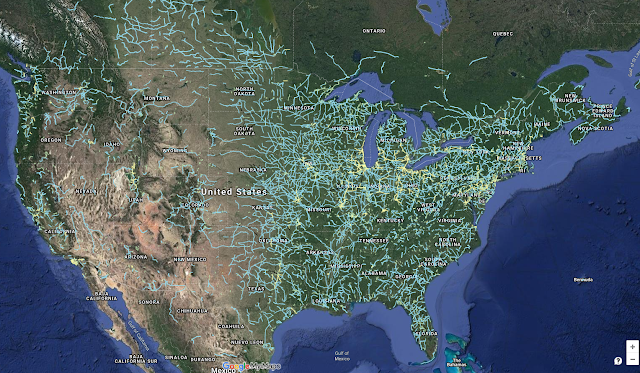





Interesting. During the early 1970's I worked for the Burlington Northern on the section crew at Denrock. Although our principal track was the mainline we also maintained this branch from Denrock to Agnew Junction. Many memories yet it is gone without nearly a trace.
ReplyDeleteThanks for the comment. Interesting that you've worked on what is now an abandoned right of way, even moreso that it was my first addition to this map. Small world indeed!
DeleteThanks for this information on the line!
ReplyDelete